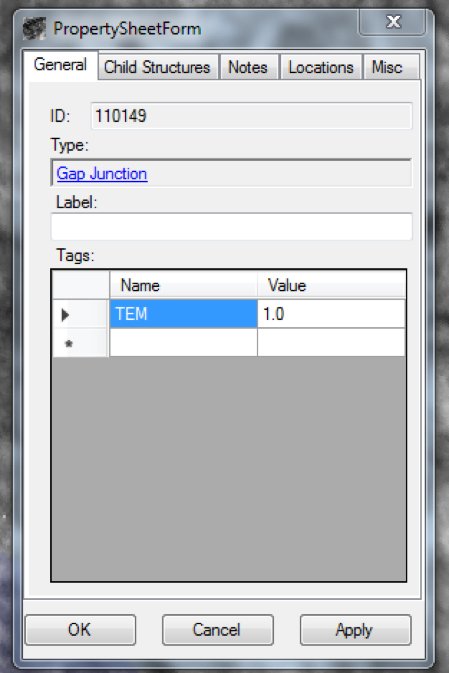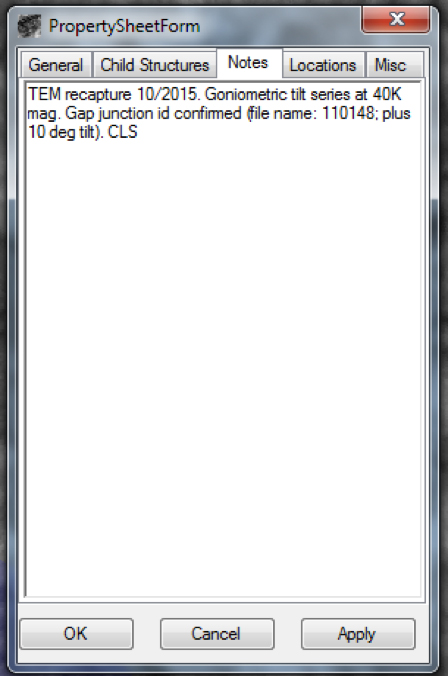1. Create a Bookmark list of recaptures:
A. Open Viking.
B. Click the Bookmark Tab.
C. Find desired recapture area in Viking viewing pane.
D. Right click in empty space of Bookmark pane > select “Add bookmark”.
E. Place bookmark star by clicking on center of desired recapture area.
F. Rename bookmark in Bookmark pane.
*Include unique child ID in bookmark name (this is needed for archiving and Steps 3-6 below)
You may provide additional info in name after the unique child ID if helpful.
G. Repeat for other recapture areas.
*WARNING: Viking tends to crash more frequently when making bookmarks.
Export frequently (see 1.H.) or risk losing bookmarks.
H. Export as an XML:
i. Right click in empty space of Bookmark pane > select “Export” > “XML”
ii. Save with desired file name and location.
I. To import an existing Bookmark list:
i. Right click in empty space of Bookmark pane > select “Import”
ii. Navigate to desired file > Open.
iii. Double click on any bookmark to view in Viking viewing pane,
OR add new bookmarks as described above.
J. Copy completed Bookmark.xml onto a flash drive and give to recapture personnel.
**Do NOT email. University network flags .xml files as viruses and you will not be able to open file.
2. Create grid lookup table (for datasets where sections were reordered post hoc, ie. RC2):
A. In Excel, or other favorite program, create a table with the following information:
i. Bookmark name (from 1.F. above)
ii. Grid location (Box#-grid coordinates, ie. 0101-A5). To find:
a. Click the Section Tab in Viking.
b. Double right click on the section # in the Section pane that contains the Bookmark.
c. Grid location will be listed in the Notes field.
iii. Original section number (optional)
a. Also found in notes field of section properties in Viking (see 2.A.ii.a-c. above).
iv. Requested magnification
v. Any other relevant notes
B. Save Table onto flash drive with Bookmarks.xml file OR print out and hand to recapture personnel.
3. Recapture (currently Kevin Rapp)
A. Standard RC1 recapture settings:
i. Mag = 40000X
ii. Exposure time = 4 sec
B. Standard RC2 recapture settings:
i. Mag = 30000X
ii. Exposure time = 4 sec
C. Create a separate folder for each recapture series
i. Use unique Child ID as folder name (ie. 99170)
ii. Located in DROPBOX on RC2 server
D. Save individual captures in tilt series
i. File type = tif
ii. Name = “Unique Child ID” “tilt angle” (ie. 99170 +5)
4. File storage
A. Store files:
i. Local location for personal use and backup
ii. \\OpR-JMEC_Core\MarcLab\TEM Recaptures
a. In appropriate folder (RC1, RC2, etc)
B. Initiate offsite backup with Bryan Jones
i. Email URL for folder location to Bryan Jones for backup
ii. Ensure folder is deleted from DROPBOX once backup is completed.
5. Dissemination of findings once structure identification is confirmed from recapture:
A. Viking
i. Update structure type to align with confidence of identification*
*DO NOT Delete structure and create a new one! We need to preserve the Child ID
Email request to Admin (currently: Crystal Sigulinsky, Rebecca Pfeiffer or James Anderson)
ii. PropertySheetForm of Child Structure:
a. Tags: Name = “TEM”
Value = “1.0”**
**Value should reflect confidence of structure type identification
b. Notes: Document recapture date, method, conclusions, file source, your initials, etc
ie. “TEM recapture 10/2015. Goniometric tilt series at 40K mag. Gap junction id confirmed (file name: 110148; plus 10 deg tilt). CLS”
c. Misc: Confidence = “1.0”**
**Value should reflect confidence of structure type identification
Verified = “Check box”
d. Make sure you click Apply to save changes!
B. TEM Recapture Folder
i. Update/Create spreadsheet or other notes file with results.
a. ChildID
b. Structure type identification
c. Confirming tilt
d. XYZ coordinates (in case structure gets deleted accidentally)
6. ALL Annotator’s responsibility:
A. IF tag with TEM = X.X exists => DO NOT delete structure!
i. View recapture images to confirm identification
Find images in \\OpR-JMEC_Core\MarcLab\TEM Recaptures per folder name provided in 5.A.ii.b
ii. If still disagree – discuss with original owner (initials in Notes per 5.A.ii.b) or other Admin